Absolute Beginner's Guide to Wi-Fi is a book for beginners who want to join the Wi-Fi revolution. Using easy-to-understand language, this book teaches you all you need to know about Wi-Fi, from choosing the Wi-Fi system that is right for you to adding a Wi-Fi card and related software to finding hotspots and access points. With the help of this book, you will be able to configure a home network and share internet connections quickly and easily. In addition, the book covers all important security issues so that a user is less exposed to threats, as well as the dos and don'ts of traveling with a Wi-Fi enabled laptop.
About the Author
Harold Davis is a strategic technology consultant, hands-on programmer, and the author of many well-known books. He has been a popular speaker at trade shows and conventions, giving presentations on topics ranging from digital photography through wireless networking and programming methodologies.
Harold has served as a technology consultant for many important businesses, including investment funds, technology companies, and Fortune 500 corporations. In recent years, he has been Vice President of Strategic Development at YellowGiant Corporation, Chief Technology Officer at an expert systems company, a Technical Director at Vignette Corporation, and a principal in the e-commerce practice at Informix Software.
Harold started programming when he was a child. He has worked in many languages and environments, and has been lead programmer and/or architect in projects for many corporations, including Chase Manhattan Bank, Nike, and Viacom.
He has earned a Bachelor's Degree in Computer Science and Mathematics from New York University and a J.D. from Rutgers Law School, where he was a member of the law review.
Harold lives with his wife, Phyllis Davis, who is also an author, and their two sons, Julian and Nicholas, in the hills of Berkeley, California. In his spare time, he enjoys hiking, gardening, and collecting antique machines including typewriters and calculation devices. He maintains a Wi-Fi access point and a mixed wired and wireless network for the Davis menagerie of computers running almost every imaginable operating system.
Introduction by the Author
If you are new to Wi-Fi—wireless networking—I'd like to be your guide to this wonderful technology. I am no industry flak or starry-eyed gadget freak (although I do appreciate technology that makes life easier for people, like Wi-Fi).
I want to be your guide to Wi-Fi, so it is fair for you to ask (and me to answer) some questions:
* What are my qualifications?
* What is my approach?
*Who is this book for, and why an "Absolute Beginner's Guide?"
I'd like to start with my qualifications. I take qualifications in this context to be a pretty broad issue, meaning (in part) who am I?
I am a normal human being, whatever that means, who is interested in technology (among other things). I have a wife, two kids, another one on the way, and a house with a mortgage. Besides my interest in technology, I like to read, write, garden, take photographs, and hike.
I've been involved in technology as a professional for more than 20 years. (Because technology years actually compare with dog years, that probably is the equivalent of hundreds of experiential years!) I've seen technologies come on strong, grow up, mature, and burst like a star that has gone nova too soon. I like to think I know what is important, and what is not, and what technologies matter.
I've been involved with Wi-Fi since its infancy, and have lectured about Wi-Fi and taught people how to construct Wi-Fi networks. I maintain a Wi-Fi network in my home for the convenience of myself and my family. I've been a road warrior and a stay-at-home. I enjoy sharing my knowledge with people and helping them get up to speed as quickly as possible.
Well, enough about me! Perhaps you are completely new to Wi-Fi and want to quickly get up to speed so you can surf at local hotspots, or while you're on the road. This book will give you the practical information you need to buy the right equipment, get your equipment working perfectly, find Wi-Fi hotspots, and get the best deal with Wi-Fi providers.
Perhaps you already use Wi-Fi in your local coffee shop, at the airport, or in hotel lobbies, and you want to set up a small office or home network. You already know how great Wi-Fi is, so you want to enjoy the benefits where you live and work. It is truly transformational to one's lifestyle to decouple computing from the wires!
If you are looking to set up a Wi-Fi network, you've come to the right place. I'll show you the best way to buy the equipment you need at the best prices, and how to set it up easily. I won't gloss over potential pitfalls, and I will save you time and money. I'll also show you some of the considerations you might want to think about if you are building a more complex network involving Wi-Fi.
Many people are looking to find out how to use Wi-Fi on the road, or in networks at home. An Absolute Beginner's Guide provides the perfect format for easily learning what you need to know to get up to speed with Wi-Fi, without wasting a lot of time.
In this book you'll find inspiration as well as practical information. I believe that Wi-Fi is a modest technology that has the power to have a huge and positive impact. Some of the items I've included in this book speak to that transformational power. For example, you'll learn how villages in southeast Asia use Wi-Fi on the fly to connect to the world, and how Wi-Fi was used to bring wireless networking to Pitcairn Island, a romantic flyspeck in the South Pacific Ocean (remember Mutiny on the Bounty?). You'll also learn about war chalking, and find out how to locate free Wi-Fi hotspots.
This is wonderful material, and it's lots of fun! So what are you waiting for? It's time to Wi-Fi!
How This Book Is Organized
Absolute Beginner's Guide to Wi-Fi is organized into five main parts, as follows:
*Part I, "Why Wi-Fi?" is a general introduction to the Wi-Fi technology and using Wi-Fi. This part explains why Wi-Fi is one of the fastest-growing technologies of all time and why it is important to all computer users.
*Part II, "Setting Up Your Computer for Wi-Fi" explains how to buy a Wi-Fi–enabled computer, shows you how to set up your computers to work with Wi-Fi, and surveys some of the cool Wi-Fi gizmos and gadgets that are available.
*Part III, "Going Mobile with Wi-Fi" shows you how to use your Wi-Fi laptop or PDA on the road, explains the best road warrior tools to bring, teaches you how to find the best places to connect, and gives you tips on making the best deal with Wi-Fi service providers.
*Part IV, "Creating a Wi-Fi Network" explains everything you always wanted to know but were afraid to ask about successfully setting up and managing a wireless network in your home or small office.
*Part V, "Securing Your Wi-Fi Computer and Network" explains how to safely and securely deploy Wi-Fi on the road and at home.
Besides the 19 chapters in five parts in this book, I've also provided several really useful appendixes:
*Appendix A, "Wireless Standards" provides more details about the ins and outs of the 802.11 wireless standards.
*Appendix B, "Finding Wi-Fi Hotspots" shows you how to find Wi-Fi hotspots, and provides specific information (which is hard to find in one place) about Wi-Fi locations such as airports, hotels, and retail stores. This appendix alone is worth the price of this book!
Because Wi-Fi rests at the intersections of a number of technologies—wireless broadcasting and computer networking, to name two—it is replete with jargon and technical terminology. To help you hack your way through this morass of incomprehensible techno-babble and acronym soup, I've also provided a complete glossary.
Taken together, the 19 chapters, two appendixes, and glossary in Absolute Beginner's Guide to Wi-Fi provide all the information you need to Wi-Fi successfully and happily!
Conventions Used in This Book
Although it is my hope that you can figure out everything in this book on your own without requiring an instruction manual, it makes sense to mention a couple of points about how information is presented in this book.
Web Addresses
There are tons of Web addresses in this book, mostly because these are places you can go for further information on a variety of related topics. Web addresses are denoted using a special font. For example:
www.wi-fiplanet.com
You should also note that in most cases I omitted the http:// with which Web addresses technically start (Web browsers insert it anyhow, so there is no need to type it).
Special Elements
This book also includes a few special elements that provide additional information not in the basic text. These elements are designed to supplement the text to make your learning faster, easier, and more efficient.
Tip
A tip is a piece of advice—a little trick, actually—that lets you use your computer more effectively or maneuver around problems or limitations.
Caution
A caution will tell you to beware of a potentially dangerous act or situation. In some cases, ignoring a caution could cause you problems—so pay attention to them!
A note is designed to provide information that is generally useful but not specifically necessary for what you're doing at the moment. Some are like extended tips—interesting, but not essential.
About the Author
Harold Davis is a strategic technology consultant, hands-on programmer, and the author of many well-known books. He has been a popular speaker at trade shows and conventions, giving presentations on topics ranging from digital photography through wireless networking and programming methodologies.
Harold has served as a technology consultant for many important businesses, including investment funds, technology companies, and Fortune 500 corporations. In recent years, he has been Vice President of Strategic Development at YellowGiant Corporation, Chief Technology Officer at an expert systems company, a Technical Director at Vignette Corporation, and a principal in the e-commerce practice at Informix Software.
Harold started programming when he was a child. He has worked in many languages and environments, and has been lead programmer and/or architect in projects for many corporations, including Chase Manhattan Bank, Nike, and Viacom.
He has earned a Bachelor's Degree in Computer Science and Mathematics from New York University and a J.D. from Rutgers Law School, where he was a member of the law review.
Harold lives with his wife, Phyllis Davis, who is also an author, and their two sons, Julian and Nicholas, in the hills of Berkeley, California. In his spare time, he enjoys hiking, gardening, and collecting antique machines including typewriters and calculation devices. He maintains a Wi-Fi access point and a mixed wired and wireless network for the Davis menagerie of computers running almost every imaginable operating system.
Introduction by the Author
If you are new to Wi-Fi—wireless networking—I'd like to be your guide to this wonderful technology. I am no industry flak or starry-eyed gadget freak (although I do appreciate technology that makes life easier for people, like Wi-Fi).
I want to be your guide to Wi-Fi, so it is fair for you to ask (and me to answer) some questions:
* What are my qualifications?
* What is my approach?
*Who is this book for, and why an "Absolute Beginner's Guide?"
I'd like to start with my qualifications. I take qualifications in this context to be a pretty broad issue, meaning (in part) who am I?
I am a normal human being, whatever that means, who is interested in technology (among other things). I have a wife, two kids, another one on the way, and a house with a mortgage. Besides my interest in technology, I like to read, write, garden, take photographs, and hike.
I've been involved in technology as a professional for more than 20 years. (Because technology years actually compare with dog years, that probably is the equivalent of hundreds of experiential years!) I've seen technologies come on strong, grow up, mature, and burst like a star that has gone nova too soon. I like to think I know what is important, and what is not, and what technologies matter.
I've been involved with Wi-Fi since its infancy, and have lectured about Wi-Fi and taught people how to construct Wi-Fi networks. I maintain a Wi-Fi network in my home for the convenience of myself and my family. I've been a road warrior and a stay-at-home. I enjoy sharing my knowledge with people and helping them get up to speed as quickly as possible.
Well, enough about me! Perhaps you are completely new to Wi-Fi and want to quickly get up to speed so you can surf at local hotspots, or while you're on the road. This book will give you the practical information you need to buy the right equipment, get your equipment working perfectly, find Wi-Fi hotspots, and get the best deal with Wi-Fi providers.
Perhaps you already use Wi-Fi in your local coffee shop, at the airport, or in hotel lobbies, and you want to set up a small office or home network. You already know how great Wi-Fi is, so you want to enjoy the benefits where you live and work. It is truly transformational to one's lifestyle to decouple computing from the wires!
If you are looking to set up a Wi-Fi network, you've come to the right place. I'll show you the best way to buy the equipment you need at the best prices, and how to set it up easily. I won't gloss over potential pitfalls, and I will save you time and money. I'll also show you some of the considerations you might want to think about if you are building a more complex network involving Wi-Fi.
Many people are looking to find out how to use Wi-Fi on the road, or in networks at home. An Absolute Beginner's Guide provides the perfect format for easily learning what you need to know to get up to speed with Wi-Fi, without wasting a lot of time.
In this book you'll find inspiration as well as practical information. I believe that Wi-Fi is a modest technology that has the power to have a huge and positive impact. Some of the items I've included in this book speak to that transformational power. For example, you'll learn how villages in southeast Asia use Wi-Fi on the fly to connect to the world, and how Wi-Fi was used to bring wireless networking to Pitcairn Island, a romantic flyspeck in the South Pacific Ocean (remember Mutiny on the Bounty?). You'll also learn about war chalking, and find out how to locate free Wi-Fi hotspots.
This is wonderful material, and it's lots of fun! So what are you waiting for? It's time to Wi-Fi!
How This Book Is Organized
Absolute Beginner's Guide to Wi-Fi is organized into five main parts, as follows:
*Part I, "Why Wi-Fi?" is a general introduction to the Wi-Fi technology and using Wi-Fi. This part explains why Wi-Fi is one of the fastest-growing technologies of all time and why it is important to all computer users.
*Part II, "Setting Up Your Computer for Wi-Fi" explains how to buy a Wi-Fi–enabled computer, shows you how to set up your computers to work with Wi-Fi, and surveys some of the cool Wi-Fi gizmos and gadgets that are available.
*Part III, "Going Mobile with Wi-Fi" shows you how to use your Wi-Fi laptop or PDA on the road, explains the best road warrior tools to bring, teaches you how to find the best places to connect, and gives you tips on making the best deal with Wi-Fi service providers.
*Part IV, "Creating a Wi-Fi Network" explains everything you always wanted to know but were afraid to ask about successfully setting up and managing a wireless network in your home or small office.
*Part V, "Securing Your Wi-Fi Computer and Network" explains how to safely and securely deploy Wi-Fi on the road and at home.
Besides the 19 chapters in five parts in this book, I've also provided several really useful appendixes:
*Appendix A, "Wireless Standards" provides more details about the ins and outs of the 802.11 wireless standards.
*Appendix B, "Finding Wi-Fi Hotspots" shows you how to find Wi-Fi hotspots, and provides specific information (which is hard to find in one place) about Wi-Fi locations such as airports, hotels, and retail stores. This appendix alone is worth the price of this book!
Because Wi-Fi rests at the intersections of a number of technologies—wireless broadcasting and computer networking, to name two—it is replete with jargon and technical terminology. To help you hack your way through this morass of incomprehensible techno-babble and acronym soup, I've also provided a complete glossary.
Taken together, the 19 chapters, two appendixes, and glossary in Absolute Beginner's Guide to Wi-Fi provide all the information you need to Wi-Fi successfully and happily!
Conventions Used in This Book
Although it is my hope that you can figure out everything in this book on your own without requiring an instruction manual, it makes sense to mention a couple of points about how information is presented in this book.
Web Addresses
There are tons of Web addresses in this book, mostly because these are places you can go for further information on a variety of related topics. Web addresses are denoted using a special font. For example:
www.wi-fiplanet.com
You should also note that in most cases I omitted the http:// with which Web addresses technically start (Web browsers insert it anyhow, so there is no need to type it).
Special Elements
This book also includes a few special elements that provide additional information not in the basic text. These elements are designed to supplement the text to make your learning faster, easier, and more efficient.
Tip
A tip is a piece of advice—a little trick, actually—that lets you use your computer more effectively or maneuver around problems or limitations.
Caution
A caution will tell you to beware of a potentially dangerous act or situation. In some cases, ignoring a caution could cause you problems—so pay attention to them!
A note is designed to provide information that is generally useful but not specifically necessary for what you're doing at the moment. Some are like extended tips—interesting, but not essential.
Download
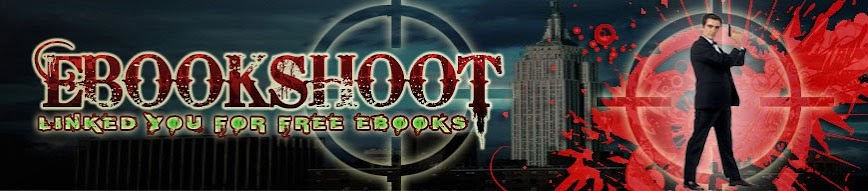






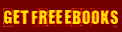


 /blockquote>a>
/blockquote>a>
0 komentar:
Posting Komentar